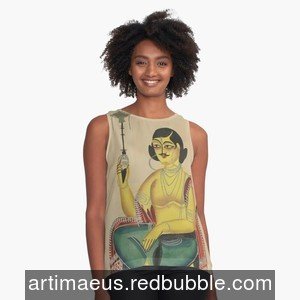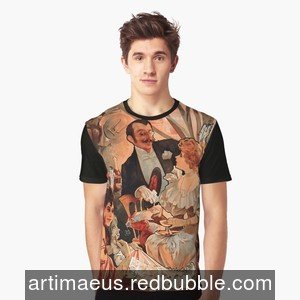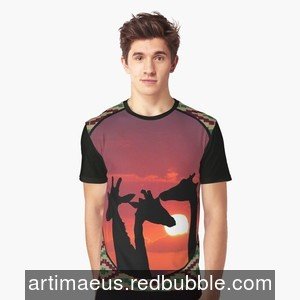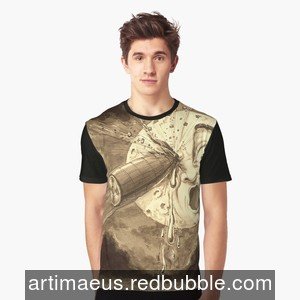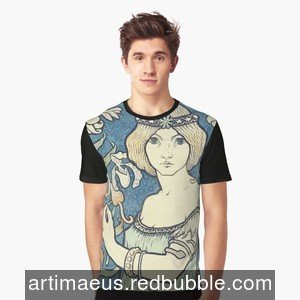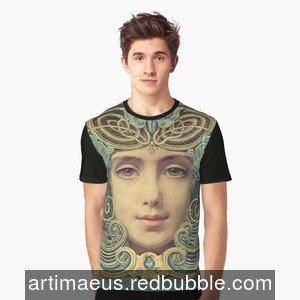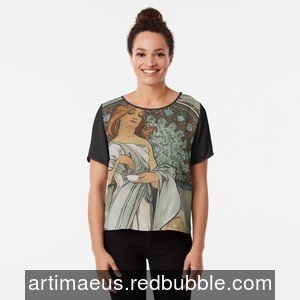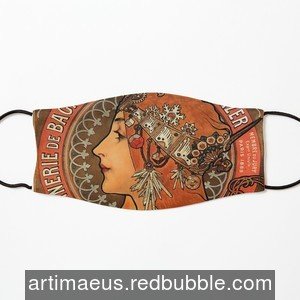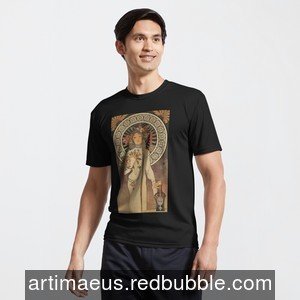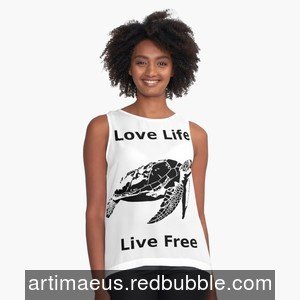- Written by Paul Chubb
- Category: Tools for Education
- Hits: 1759
Google Forms
I remember seeing a documentary on somewhere like Harvard in which they used wireless voting handsets to indicate whether students were understanding what was being taught in realtime. In a BYOD context where everyone is connected it would be trivial to write a form to do the same. Form with a reusable question - do you understand with two or three responses as multichoice. Then write a script to chart the data in realtime - instructions on the web. Write something to delete former responses - also on the web - and you are done.
Usage:
- clear former responses
- tell students to fill the form and submit
- show the graph.
trivial if everyone has a connected device and you are working in the environment.