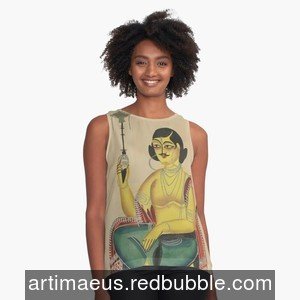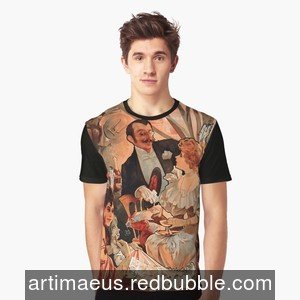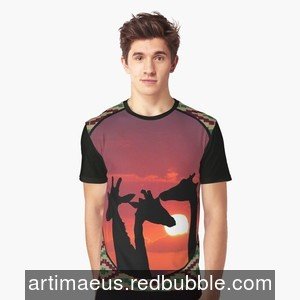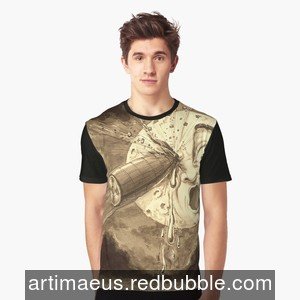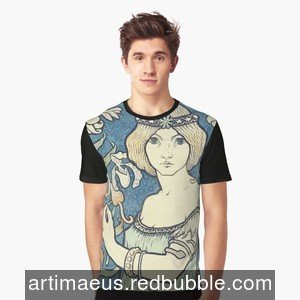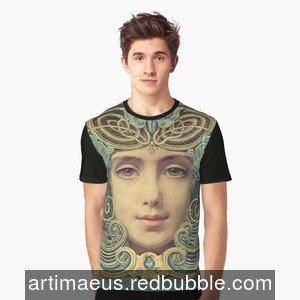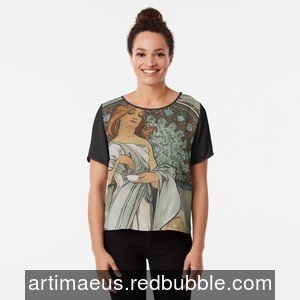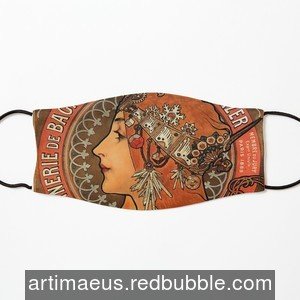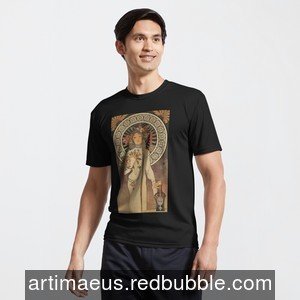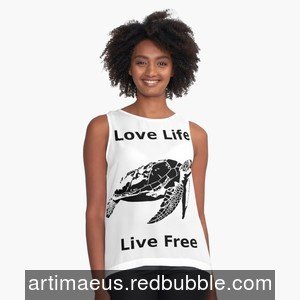- Category: MythTV
- Written by Paul Chubb
- Hits: 3550
MythTV via Raspberry Pi 2 and OpenElec/Kodi
I recently described installing OpenElec with Kodi on the Pi 2. This post includes all you need to get it going and is based on my internal doco. I hope this helps people.
Hardware:
- Raspberry Pi 2
- Raspberry Pi 2 case (note a case for another pi will not fit)
- 8Gb class 10 micro-sd card with adapter that works
- IR receiver such as the HP one with a remote eg http://www.ebay.com.au/itm/New-HP-RC1314609-00-MCE-remote-control-and-HP-Media-Center-MCE-USB-IR-Receiver-/251767960589?pt=LH_DefaultDomain_15&hash=item3a9e8a340d
- A linux computer with an sd card reader
Method:
- Get the openelec tarball from here: http://openelec.tv/get-openelec there is a RPI2 tarball towards the bottom. It is the one that doesn't say "diskimage"
- untar the tarball and at the commandline, navigate into the resulting directory structure.
- Insert the micro-sd card into the linux computer
- Check dmesg for what the card was mounted as. Mine was /dev/mmcblk0 and p1 as the partition.
- As root run ./create_sdcard /dev/mmcblk0, after some processing the job is done.
- Hook up the RPI2 to your TV, Network, Power and the IR reciever and boot it.
Configure Kodi for use:
Fix the time
- Navigate to Settings | Appearance | International and set the Region, timezone etc.
Install the MythTV plugin
- Navigate to Settings | Add-ons | Disabled Addons | MythTV PVR client
- Configure the ip address or hostname of your backend. I didn't have any luck with the hostname. DNS is probably looking on the internet for the local hostname. Note there is a special UI for IP addresses that is easier if you hit IP in the bottom left corner of the ip/hostname dialog.
- I didn't have to change anything else but you should check.
- backout then enable the plugin.
- Backout to the settings menu and select Live TV. Hit the enable button.
- Back right the way out and you should now have a TV menu on the main scrolling menu. If you don't it probably means that it isn't getting to the myth back end so check network and ip addresses.
Adjust the TV
- In system settings | system you can specify the resolution eg 1080P, 720p etc
- In the same location you can adjust the picture size and keystone to fit your tv