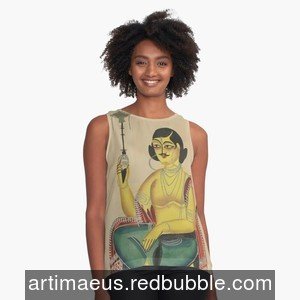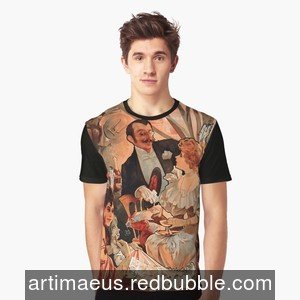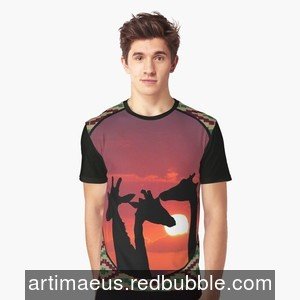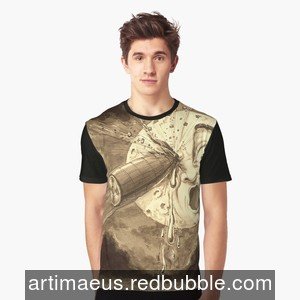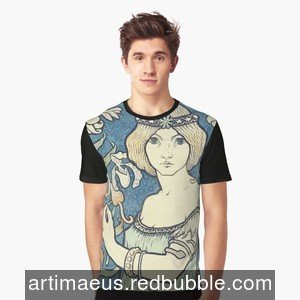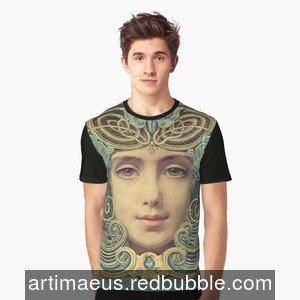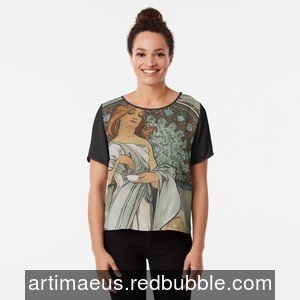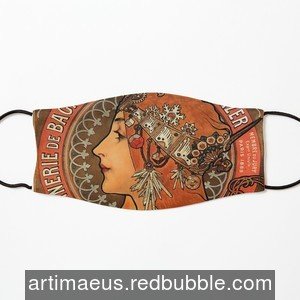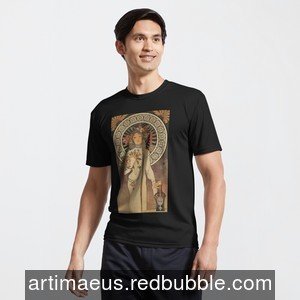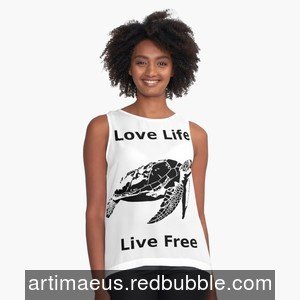- Category: Tools for Education
- Written by Paul Chubb
- Hits: 1957
BYOD: Creating quality technical documentation
I wrote this rationale to explain to my PLC colleagues at Lyneham High School why we needed to invest in documentation on connecting to the EDU wireless network. At the time we assumed that Lyneham High School would choose Chromebooks as the recommended device but would not mandate that Chromebooks must be used.
Rationale
The BYOD project has a number of compelling advantages. Equally there are number of risks that need to be addressed to allow high take up and ultimate success.
It is to be expected that there will be some push back from parents over the price tag of a device. This will result in students either not having a device or having to work with what they already have. In the first case we can mitigate the risk by having available a collection of netbooks for loan. The second will result in a very broad fleet of devices in use.
A second risk is that the parents will choose for monetary or other reasons a device that is not chrome based but something else. There could be good reasons for this. It could be a family used device that is repurposed, it could be a matter of comfort or fit with computing at home.
A third risk is low take up of pedagogical opportunities of a BYOD ecosystem. Finally we will have saturation of ICT that actually works for non-specialist uses. However if teachers continue to teach in the same way, the project will fail.
In the case in which a family chooses something that is neither Microsoft Windows nor Chrome OS based, there is a potential lose lose situation that rolls into teacher workload and ultimately pedagogy
What does a teacher do if a student has a device that can’t connect to the network? They can ignore the problem but it becomes a limiting factor on moving to ICT based pedagogies and thus exacerbates risk 3. They can ask the student or parents to provide a preferred device but that will exacerbate risk 1 and will come headlong against risk 2. They could provide a loan device however there are problems with that too. The loan devices will be less capable in almost all cases than devices brought into the school. There will be a lack of ownership of the device and finally the pool of loan devices will quickly become limited as the current school fleet is retired and has limited replacement.
The BYOD project should be seen as a change project. In change projects, as a generalisation, it is easier to change technical details than it is to change people. People tend to accept change if they feel that it is achievable and that the instigator of change is trying hard to make it work to the person’s benefit or at least to minimise the pain.
The creation of a series of quality documents that explain how to attach to our wireless network aids in this aim in several ways. We can show that we are aware of the pain and are trying to ensure that no matter what device a student arrives with, it will work with our network. We are working the technical problem which is relatively easy compared to the people problem, and the results from the technical problem flow into solving the people problem. Teachers can see that we are working to limit the number of students with problems and parents can see our commitment to this and that we are spending to achieve it just as they are.
At a PLC meeting a while ago I undertook to write documentation for linux. For those who are not aware there are three major families of Linux (if we exclude Android and Chrome OS): Debian (flowing to Ubuntu then Mint), Fedora (flowing to Red Hat and CentOS) and Open SuSE (flowing to SuSE). There are three main enterprise grade Linuxes: SuSE, Red Hat and Ubuntu. There are two main desktops. These are the things running on the operating system that the user interacts with. This is unfamiliar to people only used to proprietary systems since they only have one. The two main desktops are Gnome and KDE. Cinnamon is an emerging desktop that is getting high traction in the community.
My choice of systems tested and desktops mean that the majority of students who bring in linux will be covered. Those with something more exotic will tend to come from backgrounds that will be able to take the information for the other systems or the general settings and work it out.
A final note is that as an ICT teacher, it is a great positive that the school ecosystem will be moving to a more heterogeneous texture. I, and many other IT professionals, have always been concerned about the limited exposure students have to the wide variety that is the real world of IT. A broad variety of systems will result in the beginning of a change in the understanding by society of IT.