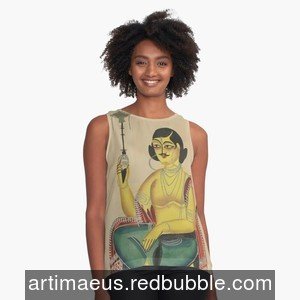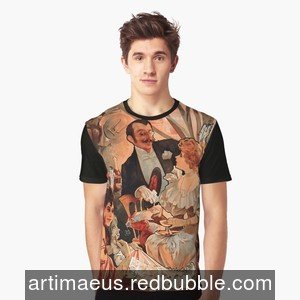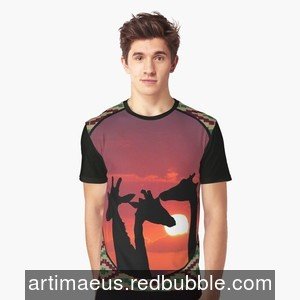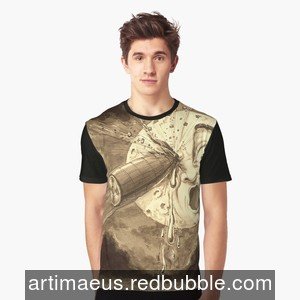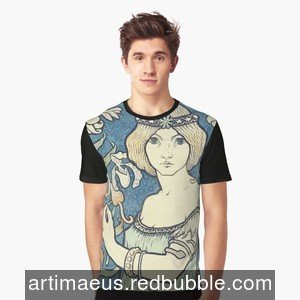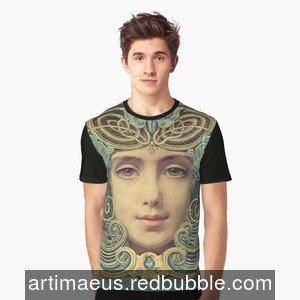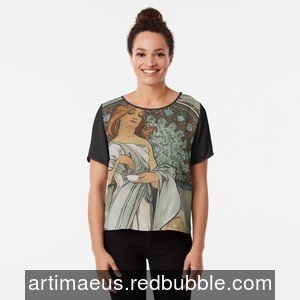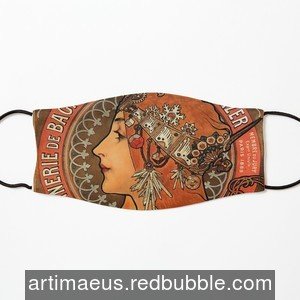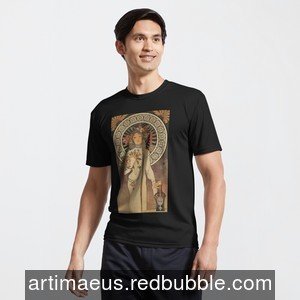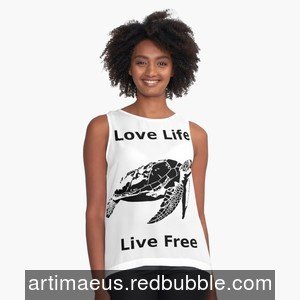- Category: MythTV
- Written by Paul Chubb
- Hits: 2024
Installing OpenELEC on a Raspberry PI 2
One of the nice things about copyright law in Australia is that Teachers can use programmes that have been broadcast on TV in their teaching practice. This has become, for some teachers, a prime source of resources in the History and SoSE areas. This copyright benefit led to a current project - that of building a good MythTV box to record documentaries as well as TV for normal consumption. Well the myth box is built and has 7 tuners installed brining the total recording capacity in house to 10 tuners. The next challenge is to make it accessible.
MythTV includes a DLNA server in its frontend however many clients including the one in our lounge room won't work with it. Lots of people are using OpenELEC (a Linux embedded appliance OS), XMBC and KODI to do this kind of job, running on Raspberry PIs. The PI is a microcontroller board aimed at hobby and education usage, built around an ARM processor. It will run linux. This blog post is about installing OpenELEC on this board.
The basic process involves putting OpenELEC on a micro SD card. The OpenELEC sites lists issues with some SD cards. Reading between the lines looks like most if not all cards with problems are less than class 4. I installed on a SanDisk 8GB class 4 which I had lying around.
The process I found on their wiki involved using dd to do a byte level copy from an image file to the card. This didn't work. The card wasn't mountable afterwards with an unrecognised partition and filesystem structure. I fiddled around for a bit, including another download of the img file with much the same results.
I noticed that their download page includes a tar file which turns out to be a copy of all the files in the img file. What is more there is a script that will quite happily install it for you in the root of the tar file called "create_sd". So as root on my notebook: ./create_sdcard /dev/mmcblk0 and after some whirring and shunting the job was done. Insert the sd card into the Raspberry PI 2, plug all the peripherals in and it boots like magic. It is a little slow on the mouse and keyboard but then it was not intended for word processing - just streaming video.